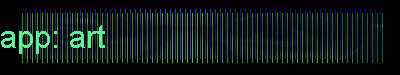
|
|
|
You have two basic options for getting images to use for your site. One is to create these graphics in a program like MS Photo Editor (Available in lab 18) or Adobe PhotoShop (available in some units in lab 21). For home use, you can download shareware graphics editors from sites like Tucows. The graphic file formats that are acceptable for web use are gif's and jpg's.
Clip ArtIf don't want to create your own backgrounds, bullets, banner, etc., there are many web sites that offer free art for aspiring web developers to use. My favorite reference for free clip art is about.com's Web Clip Art index. You will find thousands of links to high-quality art that is free to use in exchange for a link back to the designer's site. To save the graphics you see on a web page,
I've collected my favorites from several sites here. If you use this art, please comply with the designer's wishes regarding link backs for use. Backgrounds
Horizontal RulesInstead of using the horizontal line button (
Thousands of interesting rules can be found by surfing the suggestions as the about.com Web Clip Art section.
Animated Gif'sAnimated gifs easily add motion to a web page. They are used in the exact way as any other image.
| |||||||||||||||||||||||
|
©2000 Harry Knight Certain elements (software titles, search engine logos, etc.) are copyright and/or trademarks of the respective copyright owners. Use of this material is restricted to educational use and is intended to promote both further understanding of the intellectual property discussed and, in effect, the product itself. |