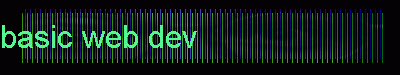The Basic Web Development workshop is designed to help a student translate
their ideas into working web pages and then to get these pages hosted by a
nationally recognized free hosting service, Tripod.
(The page that you are reading now is hosted by Tripod.)
Over the course of the workshop, students will learn basic functionality of
the web, how to create a site map, the concept and use of hypertext, embedding
images, and how to use Tripod.
Although my preferred web development software is FrontPage 2000, we will be
using the more basic Netscape Editor in the course of this workshop.
Netscape Editor is available free of charge from Netscape.
The Workshop is broken into three parts:
- Concepts and using the Netscape Editor
- Using A Free Web Host (Tripod)
- Editting Code
The contents of the workshop is presented here is a slightly more free form
method. Part one of the workshop is presented here is 10 parts
supplimented with appendices. Part 2 is not represented here at all.
Elements of part 3 are incorporated throughout the appendices.
The appendices are also meant to be "mini-guides" in how to
applying the topic.
Sections marked  require the student to edit HTML code.
require the student to edit HTML code.