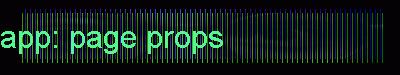
|
|
|
Document Properties describe the entire web page and include elements like the page's background, the color scheme and the title.
Changing the page backgroundYou can either assign a new color to the background or you can use an image.
A window will pop up like the one below:
To change the background color,
To apply an image,
The image will be tiled in the background. Tiled means that the image will be repeated to the left and down over and over in the background.
|
|
©2000 Harry Knight Certain elements (software titles, search engine logos, etc.) are copyright and/or trademarks of the respective copyright owners. Use of this material is restricted to educational use and is intended to promote both further understanding of the intellectual property discussed and, in effect, the product itself. |