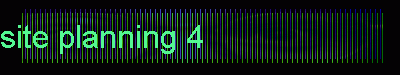
|
|
|
Site PlanningBefore you begin writing your pages, it is helpful to establish the structure of your site. The logical starting point for any site is the home page. The home page is the first page you want your visitors to see when they come to your web site. It should have information about the site as well as links to the major parts of the site. Drawing a site map.Start by drawing a box and putting the words "home page" within it:
Hopefully, you've been thinking about some of the things that you wanted to include in your site. Try to break these up into categories. For instance, say you wanted to create a web site about your small company. Some pages you might want to include would be your mission statement, a page about your products, and a feedback form so that users can communicate with you through your web page. (You may have other examples - feel free to get as creative as you like!) For every major page that you want to link to from your home page, draw another box under the home page and connect them with a line:
Continue this process with any pages that could be considered a sub-category of another page. For instance, if your company sells three major products, each of these products could have there own page that logically falls under the products page:
By planning your site's design before you start writing, you gain a clearer insight into how the site should be structured and can better plan your navigation structure. File NamingWhile we're planning our site's design, it's a good idea to assign file names at the same time. HTML files end with the .htm (or .html) extension. It's a good idea to avoid spaces in the file name. Some examples of file names are:
|
|
©2000 Harry Knight Certain elements (software titles, search engine logos, etc.) are copyright and/or trademarks of the respective copyright owners. Use of this material is restricted to educational use and is intended to promote both further understanding of the intellectual property discussed and, in effect, the product itself. |