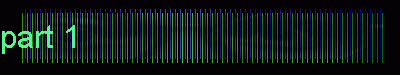
|
|
|
©2000 Harry Knight Certain elements (software titles, search engine logos, etc.) are copyright and/or trademarks of the respective copyright owners. Use of this material is restricted to educational use and is intended to promote both further understanding of the intellectual property discussed and, in effect, the product itself. |