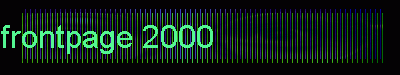
|
|
|
FrontPage 2000 can be used to quickly and easily create web sites without having to worry about coding HTML, maintaining hyperlinks, or even composing a graphics set. FrontPage 2000 takes care of all of this for you, allowing you the opportunity to concentrate on the subject matter. The purpose of this tutorial is to take the student through the process of creating a small site. Along the way, the student will be exposed to assorted FrontPage functions. Part 4: Saving and Page Titles Part 5: Adding Pictures (Make Another Page)
Part 7: Using Navigation Tools
Part 8: Navigational Elements On The Page
Part 9: The Additional Pages Checklist
|
|
©2000 Harry Knight Certain elements (software titles, search engine logos, etc.) are copyright and/or trademarks of the respective copyright owners. Use of this material is restricted to educational use and is intended to promote both further understanding of the intellectual property discussed and, in effect, the product itself. |