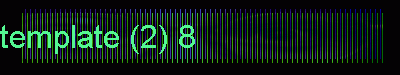
|
|
|
With that in mind, let's go ahead and design a template for our site. Create a new pageIf you are using a design template, you do not have to create a new page. Go straight to saving.
Save the page
Get into the habit of immediately saving a page when you start to work on it. This will save you many headaches later if (and when) you accidentally save right over your template. It will happen, trust me. Edit the page's color scheme
This will open up the Document properties window. From here, you can control many aspects of the page, including the color scheme.
(If you do not have a window that looks like the one above, click on the tab marked "Appearance" near the top of the window.)
The colors that you are picking refer to:
You will notice that the big preview box on the right changes as you choose different colors. Use this guide to help you decide if the colors you are choosing are appropriate. Netscape comes with some pre-made color schemes as well. You can access these by using the drop-box labeled "Color Schemes." You will also notice an option called "use image." If you already have a background image that you wanted to you, click this option and find it on your floppy disk (the A:\ drive).
|
|
©2000 Harry Knight Certain elements (software titles, search engine logos, etc.) are copyright and/or trademarks of the respective copyright owners. Use of this material is restricted to educational use and is intended to promote both further understanding of the intellectual property discussed and, in effect, the product itself. |