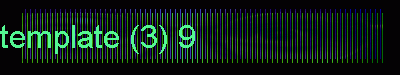
|
|
|
HyperlinksHyperlinks are pieces of text (or images) that take the user to a different
location in the site when they are clicked. By default, hyperlinks are
easily identified by the fact that the mouse pointer turns from an arrow ( We are going to create hyperlinks to our major category pages. In part 8, we typed the text that we will attach the hyperlinks to. We are going to transform the major category labels in the left column into clickable links. Hyperlinking Text
A window will open with your hyperlink options:
At the top of the window, Netscape will confirm the text you wish to hyperlink. (In this example, "MISSION STATEMENT".)
|
|
©2000 Harry Knight Certain elements (software titles, search engine logos, etc.) are copyright and/or trademarks of the respective copyright owners. Use of this material is restricted to educational use and is intended to promote both further understanding of the intellectual property discussed and, in effect, the product itself. |