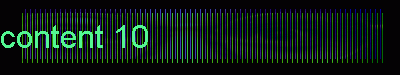
|
|
|
Adding ContentNow that you have your template created, you can create the other pages in your web site with ease. Saving the template as a new file.
We have now created a new page from our template. Continue to create a new page for every page that you want to include in your site.
For example, in my site map, I identified three major cateogry pages that would be linked to from my home page. I also came up with three pages to link from my products page. Therefore, I would be saving my template six different times with the following file names: mission.htm, products.htm, feedback.htm, widgets.htm, whatzits.htm, and whizbangs.htm. Adding Content to an Individual PageNow you are ready to "flesh out" your site by adding the appropriate content to each page. Depnding on what you want to do, you have several ways to go. Obviously, you'll want to type in the information that justifies the page's existence. Along the way, you will most likely want to know how to do one of the following: Advanced topics that you might wish to pursue if you are willing to edit HTML: |
|
©2000 Harry Knight Certain elements (software titles, search engine logos, etc.) are copyright and/or trademarks of the respective copyright owners. Use of this material is restricted to educational use and is intended to promote both further understanding of the intellectual property discussed and, in effect, the product itself. |