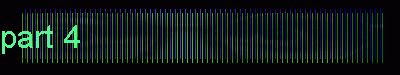
|
|
|
Saving and Page TitlesThe page title is what shows in the bar at the top of the browser window. In the case of the apge you are looking at now, the title is: "(FrontPage 2000) Part 4: Saving and page titles." Look at the top of the screen for what I am talking about. Saving Files When you save a file in FrontPage, you have the opportunity to set the title at the same time. Let's save our first page.
Notice that you can change the name of the file here. Make sure that this first page is called index.htm. This is very important. (Click here for geeky explanation of why this is so important.)
There. That's your home page. Not very exciting, is it? Well, it will get better, you have to trust me on this one.
|
|
©2000 Harry Knight Certain elements (software titles, search engine logos, etc.) are copyright and/or trademarks of the respective copyright owners. Use of this material is restricted to educational use and is intended to promote both further understanding of the intellectual property discussed and, in effect, the product itself. |